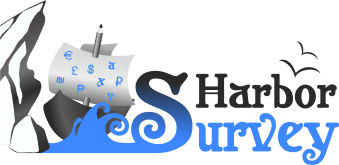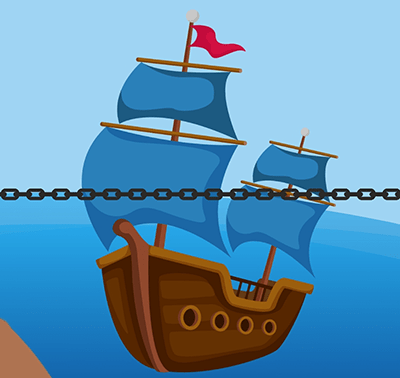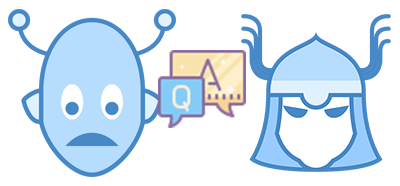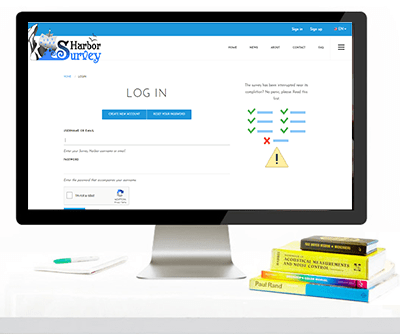Centrum pomocy
Jakie są Państwa warunki wypłaty?
Pod koniec (IV kwartał) 2025 r. warunki wymiany punktów i otrzymywania nagród zostaną przedłużone, ponieważ struktury operacyjne Portalu przechodzą reorganizację. Obecnie oficjalne warunki to do 30 dni dla partnerów (bez zmian) i do 90 dni dla uczestników ankiet. Wnioski mogą być rozpatrywane znacznie szybciej, a 30 i 90 dni to tylko orientacyjne terminy, o których należy pamiętać. Serdecznie przepraszamy za niedogodności i jesteśmy głęboko przekonani, że w dłuższej perspektywie Portal zmienia się i przekształca na lepsze.
I cannot go to the next poll question though the survey itself is functioning
A) The page related to the survey fails to load.
In case the browser tab where you answer the poll questions keeps loading endlessly, then highly likely the issue is caused by the so-called «Advanced tracking protection» which some browsers set on by default in the latest releases, spreading inconvenience and misunderstanding. In this case you will be able to see something like the icon on the screenshot below in your browser tab:
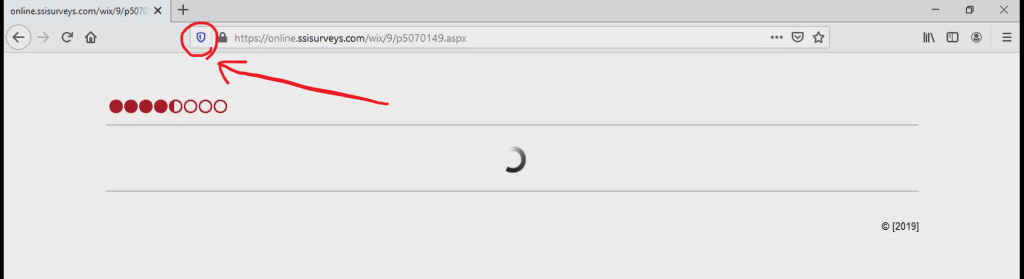
The page would load normally if only you had that feature switched off in your browser. You may find yourself in the same occasion in case you are using any ad-blocking software/plugins, not necessarily pre-built in the browser. It can be both the third-party solutions like the famous AdBlock or some additional features provided with the antivirus software.
B) The poll does not allow you to proceed further to the next questions reporting you have not answered the current one yet.
It often happens with the questions where one needs to match the set of statements with the brands. Most likely this is not about the issue with the poll and you just need to figure out how to give an answer properly. Kindly keep in mind that the instructions on that page may be misleading or obscure. Simply try using different logics until you get it:
- clicking the brand area first and then clicking all the matching statements;
- clicking the statement area and then choosing all the matching brands;
- dragging one fields into the others.
Hope this helps you to quickly take the right steps and then keep the right logics in mind for the further similar surveys you will be invited to!
C) Content and/or the button leading to the next poll question are missing.
Beside the issue with blocking the code described above in (A) section, the poor page layout may cause the problem as well, especially if you are using the device with a small screen resolution. Then try to zoom out the screen scaling in your browser tab and then set it back to normal, monitoring how the page layout alters in each case.
On Windows devices this is done by holding the Ctrl key while scrolling the mouse wheel.
On Apple PC/laptop press Option – Command - Subtraction sign (-) to zoom out and (+) to zoom in.
Should the problem occur on a mobile device, try to open the PC version of the page. For instance, in mobile Chrome it is done this way:
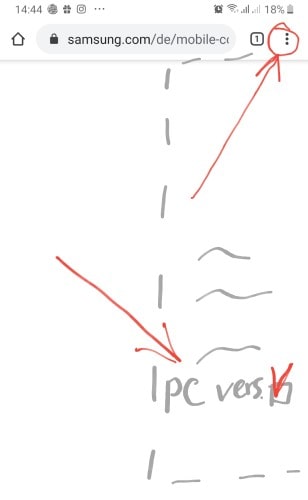
We sincerely wish you never experience any of the issues described above. However, if you do face any of the mentioned, these guidelines should help to get over it and make it successfully to the survey completion.
The survey is in foreign language. What do I do?
Nowadays migration flows have been unprecedented due to the advanced means of transportation, accessible remote services on the one hand and serious challenges some nations have faced worldwide on the other hand forcing people to seek better life abroad. Many our participants these days do not live in the countries they were born and raised. Even as a temporary resident you are qualified to participate in research projects held in the state of residency...but how to deal with the foreign language?
Source of the problem
It is important for you to understand that starting a survey you are redirected to a third-party web page the survey is hosted at. Each survey is made specifically for a certain country, therefore a local language is likely to be used. For example, the survey in Poland will be in Polish and we cannot offer it to you in Ukrainian because it is made for Poland in Polish and does not have versions in other languages.
There is an easy solution
Significant progress in AI-related industry has given us decent products for automated and relatively high-quality machine translation. Nowadays anyone can easily translate pages in one's own browser (browser is an application you use to open websites, i.e. Google Chrome, Yandex Browser, etc.). Some browsers, especially on mobile devices, have these solutions already implemented "out of the box" making real-time translation available straight away. For the desktop versions you might be required to additionally install a plugin.
At Survey Harbor you need to create an account bonded to the country you are currently residing in. If you have not yet learnt the language, here is what you should do when starting any survey in a foreign language:
Going Desktop
Install the Google Translate plugin. In your browser access the "plugins" or "add-ons" menu, go to the extensions catalog, find and install the "Google Translate" or similar extension.
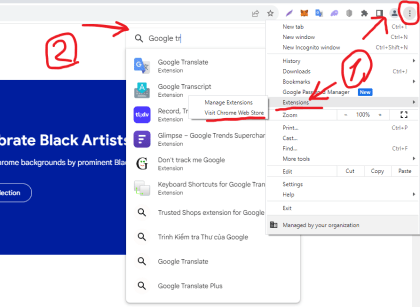
Then after few quick and easy adjustments you are good to go.
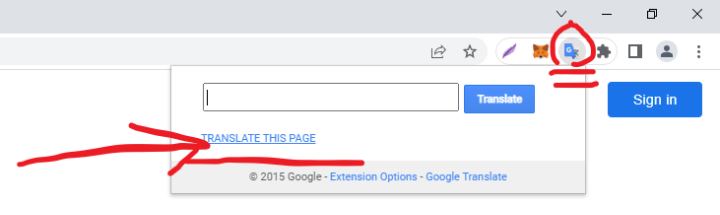
Going Mobile
Just tap the three dots to access the settings and find your pre-built translation options. Usually it is pretty easy to figure out how to use it to your benefit.
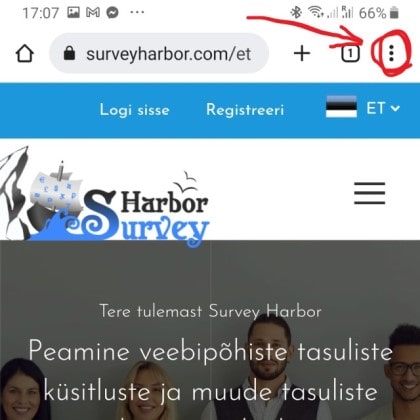
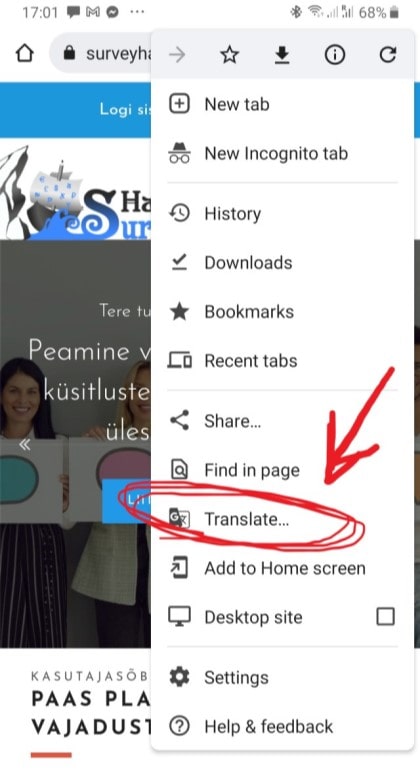
Of course you could use other solutions to translate the questionnaire, just make sure there is no conflict with taking the survey while interacting with its translated version.
Few reminders what you should never do in relations to the topic
- You need to use the account bonded to the country you are currently residing in. In case you are living in multiple countries in turns, use separate accounts and use one account at a time relevant to the country of your today presence;
- Giving random answers without understanding the meaning of the poll would be the worst option as it may compromise your account and lead to long-lasting negative consequences. That's why either translate the survey using modern in-browser solutions or just skip it then when having no clue what you are asked about.
I would like to temporarily stop receiving survey invitations from you, keeping my account live. How do I do that?
In case you are leaving for the vacation in another country or for some other reasons can't or do not want to participate actively for a while, you'd better deactivate account. This is kind of "sleeping mode", and the System won't invite you to any surveys while you are inactive.
Why this needs to be done? If you keep getting survey opportunities from us but ignore many of them in a row, the System may consider that you lost interest to real participation and lower your "rating", so you won't be invited to surveys very often in future. This will never happen if you use the "sleeping mode" wisely.
The deactivation link can be found at the bottom of any our email. As soon as you click this link you'll become deactivated, and we'll confirm it on the page the link leads to. When you are willing to return to us just log into the account at Survey Harbor and since that your account will become active again.
In the end of the Survey (80-99% completed) something went wrong and I were redirected to the error page…will I be credited for taking this survey?
If you do not meet the survey criteria, we will inform you ASAP, usually within the first minutes. In the case described, you most likely completed the survey successfully, but some technical failure has occurred. Don't worry, it's under control. Unfortunately, as you are not taking the survey on our website and server (please note that the page URL addresses are different), we cannot always protect you from such accidents.
Nevertheless, in such cases, the second, manual level of control is provided. A person later will mark such surveys as successfully completed by you, if you indeed completed them of course. We will credit you properly for this activity, though in the table reflecting your balance changes you’ll see another date for this operation, the date of manual fix instead of the date of factual survey completion. The fix usually occurs within 2 weeks since taking the survey, but can sometimes take up to 2 months (in very rare cases).
If two months have passed but you still do not see proper balance adjustment, please let our support team know, we will investigate the issue. In any case, if this happens, save somewhere the information including the date when the problem survey was taken, its approximate length and/or its promised reward. This will help you to control sorting of your problem and ensure that we honestly credit our bona fide Project participants for their activity.
Why have some Points been deducted from my balance at SH, saying that "Survey fails quality control"?
If there is a discrepancy in the data in your profile questionnaire and survey answers, as well as the lack of logic in the responses during the surveys, status of particular survey completion may be waived by the Customer at the stage of quality control. Here are some examples of when this can happen:
1. In the questionnaire, you indicated that you are 25 years old, and when taking the survey, you specify the age of 27 years;
2. In the survey, you choose the brand "Other" as the brand you use (consume) all the time. And on the next question "what brands do you dislike?" you choose again the brand "Other".
Our System is quite intelligent and impartial. Neither the machine nor the people from the quality control Department will offend you if you participate in our surveys thoughtfully, giving honest and balanced answers.
We kindly remind you that by registering on our website, You accept the rules of Participation, in the Chapter IX of the Rules article "n" gives detailed information and examples of prohibited methods and behavior when taking surveys.
Why does the System tell me after the first few answers that I won’t be able to finish the survey?
We are in no way interested in such outcome. Please accept our apologies and assurances that this is not done on purpose. We pay you compensation for the time spent from our own funds, these costs encourage us to work on minimizing such accidents.
We also try to inform you ASAP at the start of the survey that further participation is impossible, as we appreciate your time.
But you should not always think that we have chosen the wrong survey for you. It may happen that you DO match the target group for the survey, but by the time you actually start the poll the quotas for the participants of the same socio-demographic group has already been fully collected. But the invitation letter is already in Your mailbox, we cannot remove it from there. And now you click on the link, and we are forced to inform you that it will not be possible to pass the survey. Such situations are inevitable but are not likely to happen often.
We also recommend to check new surveys on the Survey Harbor website, as it displays more relevant information. So if you see the email sent from us 10 hours ago, this can be a good reason to log into Account at Survey Harbor and double check if this poll is still available or maybe you’ll find some other up-to-date invitations there as well.
Right after I start the survey (I have not given any answers at all yet!) I am informed that there is no way to continue it. It happens suspiciously often. What's wrong?
If enough time has passed since you were invited to take survey, the survey could simply be closed by the time you start. The required number of participants for each questionnaire is determined by the survey owner, and this number is always limited. Try to respond to our invitations as soon as possible.
There is a reason to be concerned if you quickly respond to all invitations, but often or several times in a row you see the end-page with a chain and a ship. With an extremely high probability this means that the automatic quality control system has rejected your participation. Let's see why this can happen, and how not to fall out of favor of smart AI. The reasons can be divided into two large groups:
1.Suspicion of duplicates. If you are registered on many survey sites, sometimes some of them, including ours, may invite you to similar surveys (or even the same ones!) simultaneously. And if you have completed such a survey somewhere, or just tried to complete, then an attempt to pass the same or similar survey on another site will be regarded as a duplicate, and you may not even be allowed to start the survey.
Solution: prioritize. Participating on all survey websites is not always good and, what is important to understand, won’t allow you to earn more. You will get rare opportunities to complete surveys on each website. Though the amount of polls you complete will be the same or even slightly more, this amount will be spread among numerous survey websites. Therefore, it will take extremely long to gain the necessary remuneration for payment request. You would rather cut down the range of survey websites you actively participate on, leaving only Projects where membership reflects your best interest.
2. Suspicion of uncommon or fraudulent behaviour. Once You begin the survey, AI quality control solutions analyze such publicly available information (that you agreed to share by accepting the Agreement and PDP Policy upon registration) about your device as OS, browser, language settings, time, device, geography by IP, etc. These data combined should look real and sincere but in no way arouse suspicion. For example, if your IP refers to Los Angeles, and the time zone to Boston – this is a reason to think that you impersonate someone else. This is unacceptable in the field of marketing research, because we are interested in YOUR opinion.
Solution: look "natural" online. In no case do not use VPN, proxy, anonymizers, content blockers (Adblock) and other programs or settings that prevent you from the normal use of the Internet and do not allow website’s code or scripts to deliver content to your screen. If the problem persists, try taking surveys from another device for a while. Surely you have a smartphone, use it instead of the PC or laptop. If the problem is not present on the second device, then it is exactly in the settings of the first one: OS, browser, time zone, etc.
We do not make a secret of the the fact that we are interested in maximum activity of our participants and successful completion of the maximum number of surveys, and we will be glad if you never face such problems again! But please do not forget about the obligation to comply with our User agreement and privacy & data protection policy that you have accepted to join the Project.
How are the online surveys held?
Invitations to take surveys will be sent to the email you filled in on the sign-up form. Those emails will show some information about the poll including the start link. You are also welcome to look for the fresh survey opportunities in your Personal Account area. We kindly recommend to look for the new available surveys on the website rather than rely on our email-invitations as we don’t use emails for all our survey suppliers.
Why do I get so few survey invitations?
Let's start with the fact that the concept of "few" is relative, and different people have different perception of it. Our Project is uniquely different from the rest for the better including the number of available surveys. In some cases, the Respondent may receive less work than the average amount in his or her country. Here is a list of possible causes:
- Young age (under 24 years);
- A small town where You live;
- Seasonal factor.
Also, a lot depends on the country. Countries with developed economies, high personal income and a wide presence of large international business are more in demand in the industry of paid online surveys.
Nevertheless, from time to time surveys are available for absolutely all our participants, please keep patience and soon you will be able to share your valuable opinion.
How can I guarantee I get all emails from you?
The easiest way is to add our contacts to the contact list of the mail service you use (Gmail, Yahoo, etc.), they are «info@surveyharbor.com» and «hello@surveyharbor.com».
I have not received email with my account activation link.
It’s most likely that we actually sent you that email with activation link but it didn’t make it to your mailbox. We monitor the delivery rates, so usually this should not happen. In case you receive nothing from us within an hour, try to do the following:
- Check the "spam" folder. If our email is there, mark it as "not spam" to ensure you properly receive all our subsequent emails;
- If the email is absent even in spam folder, add our addresses to the contact list and request manual activation from our tech. support team. The contacts you need to add are: «info@surveyharbor.com» and «hello@surveyharbor.com».
I have just created the account and filled out profiling forms. When will you start inviting me to take surveys?
Usually our panelists receive the first survey invitation very fast, sometimes right after the sign up. You should check the page "Surveys for me" as there you will find all projects available in real time. Meanwhile email invitations are used partially. That’s why it is always more efficient to check the website for new survey opportunities few times a day rather than checking the mailbox.
I don’t see my country on Sign-Up page. May I join Survey Harbor?
Unfortunately, you may not. We do not open membership for the residents of such countries that we do not have any surveys in. Though we persistently expanding the geography of our presence, so why don’t you try checking again in a few months if your country is finally supported.
I cannot log into my account. What should I do?
In case you do not remember the password you can reset it here, and the new one will be sent to your email. If you copy the password (from our email or MS Word) and it still doesn’t match, make sure you do not grab extra space before or after the password itself. Otherwise, space is considered to be part of the password you insert. And as your pass does not indeed include any such spaces, the System does not let you in.
Probably, you have just filled out our sign-up form. And now you are trying to log into account and see that the password is not accepted. If you are sure you are using the exact password, try to switch the keyboard layout (in case you use more than one) and type password like nothing happened. It helps rather often.